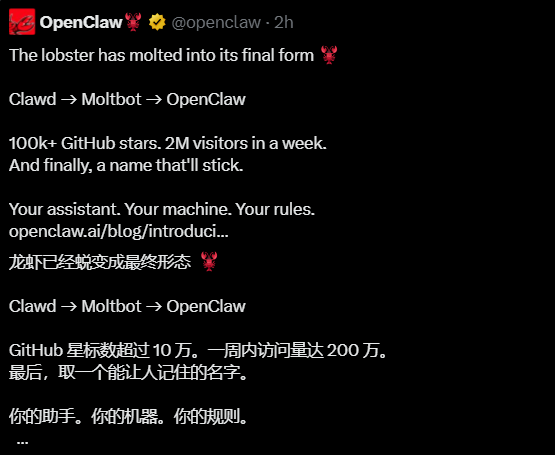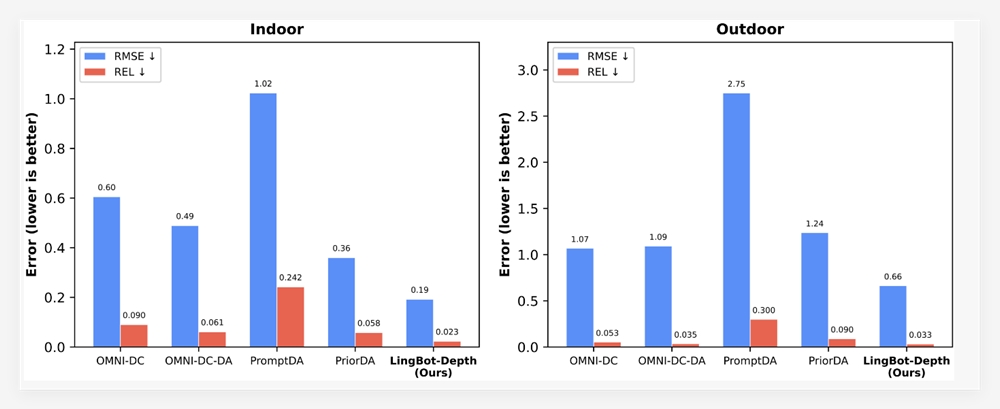MoneyPrinterTurbo: AI-Powered One-Click Video Creation Tool Gains Traction
A new open-source project called MoneyPrinterTurbo is revolutionizing short-form video creation by harnessing artificial intelligence. Hosted on GitHub, the tool has quickly gained attention for its ability to automate nearly every step of video production—from scripting to final edits.

How It Works
Users simply input a topic or keywords, and MoneyPrinterTurbo generates polished videos complete with narration, visuals, and music. The system leverages multiple AI models to handle scripting, voice synthesis, and even copyright-free media selection.
Standout Features
The platform distinguishes itself with several powerful capabilities:
- Automated Scriptwriting: AI generates coherent video scripts in seconds
- Flexible Formats: Supports both vertical (9:16) and horizontal (16:9) aspect ratios
- Batch Processing: Create multiple video versions simultaneously
- Customizable Elements: Adjust subtitles (font, color, size) and choose from various text-to-speech voices
- Multi-Model Support: Compatible with OpenAI, Moonshot, Azure and other AI services
- Royalty-Free Library: Includes HD stock footage and background music options
The tool proves particularly valuable for content creators pressed for time. Educators can quickly produce lecture materials, while marketers generate promotional content without expensive production teams.
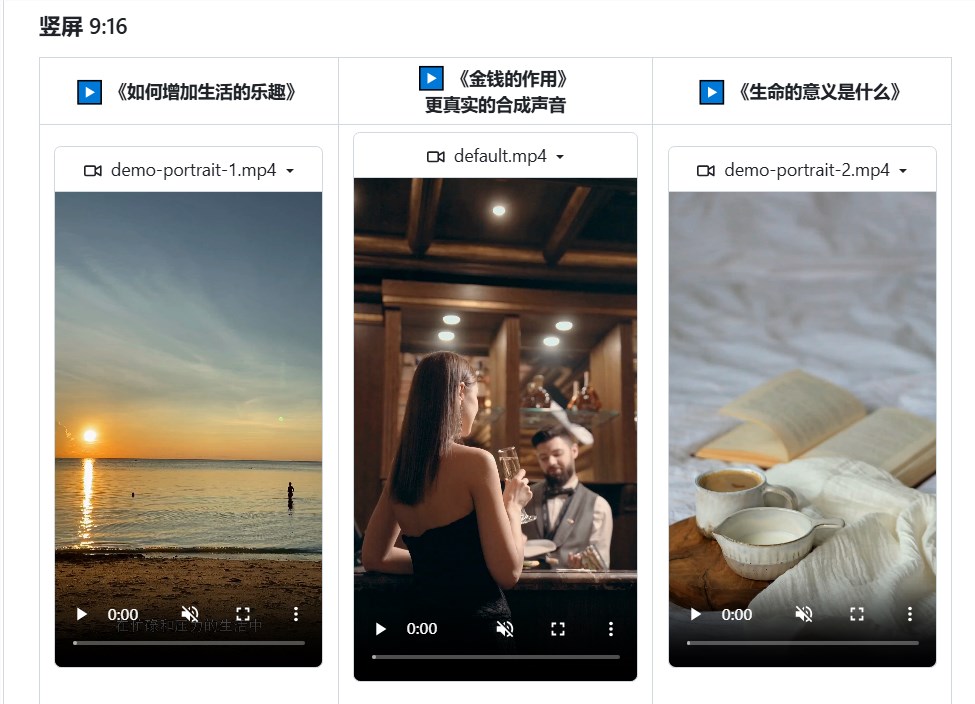
Lowering the Barrier to Entry
For beginners, the developers partnered with LuKa—an AI multimedia platform—to offer a no-code web version. This eliminates technical hurdles like local deployment or API configurations.
Future updates promise even more functionality. Planned features include GPT-SoVITS voice cloning, enhanced transition effects, and expanded voice options.
The project remains freely accessible on GitHub: MoneyPrinterTurbo
Key Points
- Automates scriptwriting, editing, and post-production workflows
- Supports major AI platforms including OpenAI and Azure services
- Offers both professional customization and beginner-friendly options
- Continuously adding features like voice cloning and advanced transitions