Traycer: VSCode's AI Tool for Large Codebases
Traycer: Revolutionizing Coding with AI in VSCode
Traycer, an AI programming assistant designed specifically for Visual Studio Code (VSCode), is rapidly becoming a favorite among developers. This extension, developed by TraycerAI, excels in task decomposition, code planning, and real-time analysis, significantly boosting productivity—especially when working with large codebases.
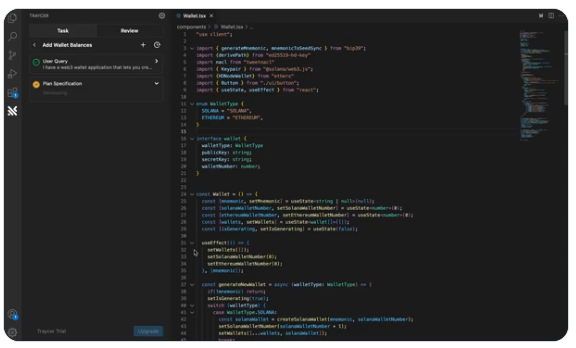
Core Features: From Tasks to Code
Traycer stands out with its ability to intelligently convert high-level tasks into actionable code. Key features include:
- Task Decomposition and Planning: Analyzes user tasks and generates detailed implementation plans, including files to modify and dependencies.
- Multi-Agent Collaboration: Supports asynchronous task execution by multiple AI agents, ideal for complex projects.
- Real-Time Code Analysis: Continuously monitors the codebase to identify errors, suggest optimizations, and enforce best practices.
- Seamless Integration: Works alongside tools like Claude Code and Cursor, enabling cross-platform development.
User feedback highlights Traycer's prowess in complex scenarios, such as deploying search functionality in React applications—often without manual coding.
Collaboration with VSCode Agent Mode
Traycer integrates seamlessly with VSCode's Agent mode, which uses natural language processing to handle multi-step tasks like file edits and terminal commands. By leveraging the Model Context Protocol (MCP), Traycer extends these capabilities to interact with external tools (e.g., databases, APIs). Developers can activate Agent mode via VSCode's Chat view and use Traycer to optimize task execution.
User Experience and Control
Traycer prioritizes developer control:
- Adjust AI-generated plans before execution.
- Roll back changes using VSCode's "Undo Last Edit" feature.
- Trigger analysis via the editor toolbar, right-click menu, or command palette.
The Pro version adds automatic analysis, providing real-time feedback on code activity.
Pricing and Availability
Traycer offers:
- A 14-day free trial (no credit card required).
- Free, Pro, and Business plans with varying feature sets (e.g., multi-agent collaboration in paid tiers). Currently available for VSCode, future expansions to other IDEs are possible.
Industry Competition and Outlook
Compared to rivals like GitHub Copilot and Cursor, Traycer shines with its multi-agent model and detailed planning. Its integration with MCP positions it as a leader in AI-driven development tools. However, developers should ensure MCP server security when using external services.
Key Points:
- Traycer excels in handling large codebases with AI-powered task decomposition.
- Integrates seamlessly with VSCode's Agent mode and supports MCP for extended functionality.
- Offers flexible pricing, including a free tier and Pro/Business plans.
- Outperforms competitors in complex task execution and planning.