Google Introduces Gemini AI for Quick Folder Summaries
Google Introduces Gemini AI for Quick Folder Summaries
Google has enhanced its Gemini AI capabilities within Google Drive, introducing a new feature designed to help users quickly summarize the contents of their folders. This development aims to improve efficiency in managing and locating files, a key aspect of the user experience in Google’s suite of productivity tools.
New Feature Overview
The new feature, accessible via a "Summarize this folder" button located at the top of the folder view, allows users to obtain a comprehensive overview of all items contained within a folder. By clicking this button, Gemini AI generates a detailed summary, making it easier for users to grasp the folder's contents without having to manually browse through each file.
In addition to summarization, users can leverage Gemini AI to search for specific files within the folder or ask questions related to the folder's contents, such as "What is the theme of this folder?" This intuitive approach not only saves time but also enhances the overall user experience.
Enhanced User Interactions
Users can engage with Gemini AI more conveniently by either dragging and dropping the folder into the Gemini sidebar or by right-clicking on the folder and selecting the "Ask Gemini" option. These functionalities streamline the process of retrieving information and increase the accessibility of the AI’s capabilities.
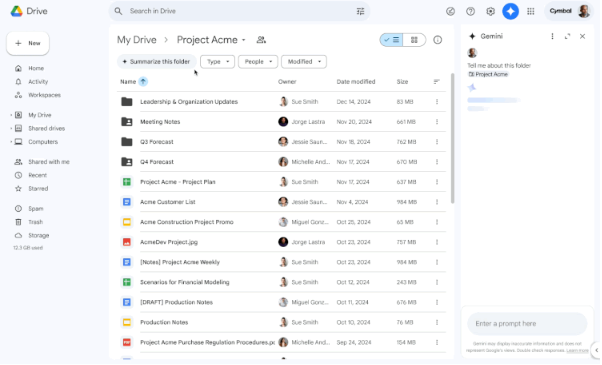
Supported File Types
Currently, Gemini AI provides information primarily about text files, PDFs, spreadsheets, and presentations. However, testing conducted by 9to5Google indicates that the AI system can also recognize images contained within the folder. This expanded recognition capability enhances the utility of Gemini for users dealing with diverse file types.
Since its integration into Google Drive, Docs, Sheets, and Slides in June, Gemini AI has been designed to assist users in navigating digital content more effectively. The folder summarization feature is now gradually being rolled out to Google One AI Premium users, as well as to users in the business, enterprise, education, and education premium categories.
Conclusion
The introduction of the folder summarization feature marks a significant step forward in enhancing user efficiency when managing and accessing important files in Google Drive. As artificial intelligence technologies continue to evolve, Google is committed to providing users with a more intelligent and user-friendly office experience.
Key Points
- Gemini AI has added a "Summarize this folder" feature for quick overviews of folder contents.
- Users can inquire about the folder's theme and quickly find specific files.
- Currently supports text, PDF, spreadsheets, and presentations, and can also recognize images within the folder.