Figma Launches Dev Mode MCP Beta for Seamless Design-to-Code Conversion
Figma has taken a significant step toward bridging the gap between designers and developers with the launch of its Dev Mode MCP (Model Context Protocol) server Beta. This new service establishes a standardized protocol for transferring Figma's design data directly to AI-powered coding tools, potentially revolutionizing how teams convert designs into production-ready code.
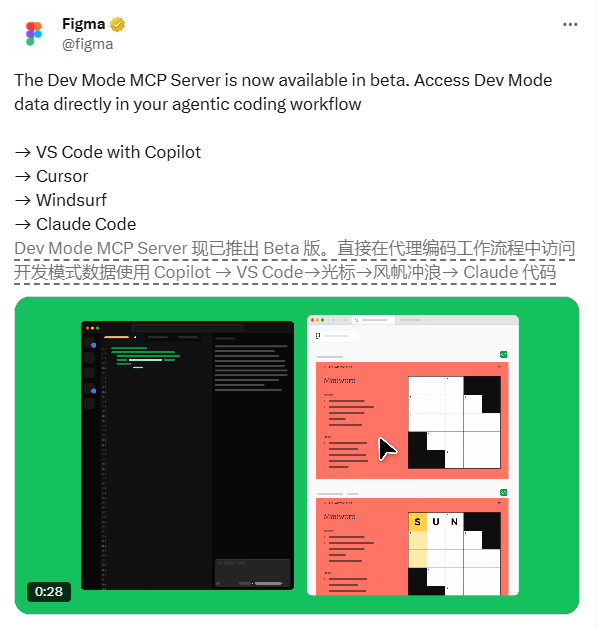
The New MCP Service in Action
The Beta version of Figma's Dev Mode MCP server currently supports integration with popular AI coding assistants including VS Code with Copilot, Cursor, Windsurf, and Claude Code. Developers can activate the service through the "Preferences" section in Figma's desktop application, then connect it to their development environment using a provided URL. This setup enables real-time access to crucial design elements like components, variables, styles, and color schemes—eliminating much of the manual work traditionally required in design implementation.
Currently available only to users with Dev or Full Seat licenses, Figma plans future expansions including remote server capabilities and deeper integration with code libraries. These enhancements could dramatically expand the tool's applications across different development scenarios.
Why MCP Matters
Developed and open-sourced by Anthropic, the Model Context Protocol acts as a universal interface between design systems and development environments—often compared to USB-C for its versatility. By implementing this protocol natively, Figma provides structured design data directly to AI coding tools, resulting in more precise code generation than traditional visual interpretation methods.
The developer community has responded enthusiastically to Figma's official MCP implementation. Many note its superior stability and feature set compared to previous community-driven solutions. For startups and large teams alike, this native integration promises smoother collaboration between designers and developers during rapid iteration cycles.
Complementing Figma Make
The MCP service works hand-in-hand with Figma Make, the company's recently launched platform for creating interactive UIs through natural language prompts. While Make focuses on rapid prototyping, MCP handles the crucial translation of those designs into production code formats like React, SwiftUI, or Jetpack Compose.
This dual approach positions Figma as a serious competitor not just to traditional design tools like Adobe and Canva, but also to AI-powered website builders such as WordPress and Wix. By owning both the design creation and implementation workflows, Figma strengthens its position in the competitive design-development collaboration space.
Early adopters report particularly positive experiences with Cursor and VS Code integrations, noting significant reductions in manual workload during design implementation. However, limitations remain in this Beta phase—most notably the restriction to local server operations and limited license availability.
As Figma prepares future updates including remote server functionality and expanded library support, MCP appears poised to become an industry standard for design-development collaboration. This innovation not only lowers technical barriers but opens new possibilities for cross-functional teamwork in digital product development.
Key Points
- Figma's Dev Mode MCP server Beta enables direct transfer of design data to AI coding tools
- The service currently supports VS Code with Copilot, Cursor, Windsurf and Claude Code integrations
- MCP provides structured access to design elements like components, variables and styles
- The technology complements Figma Make for a complete prototyping-to-production workflow
- Future updates will add remote server capabilities and deeper code library integration