Claude Code Introduces Hooks Feature for Smarter AI Automation
Claude Code Upgrades with Hooks Feature for Enhanced Automation
Anthropic's Claude Code has introduced a significant update with its new Hooks feature, marking a major advancement in AI-assisted programming tools. This innovation allows developers to integrate custom shell commands at critical stages of the Claude Code agent loop, bringing unprecedented control to AI-driven development workflows.
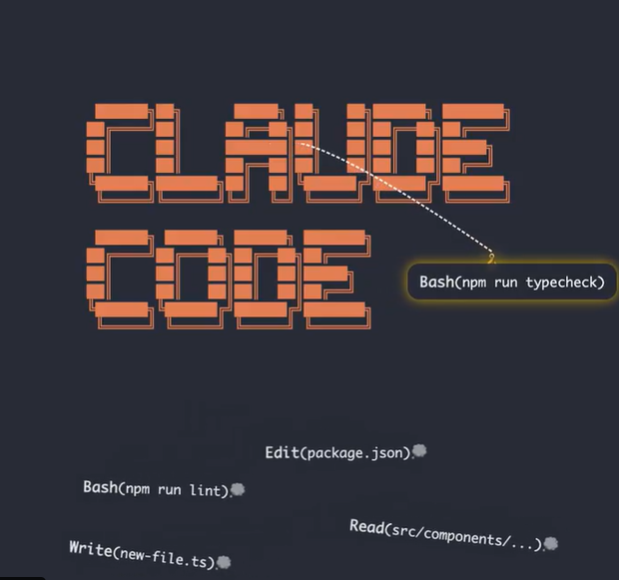
Understanding the Hooks Mechanism
The Hooks feature operates as a user-defined command system that triggers at specific points in Claude Code's operation cycle. Unlike traditional AI outputs which rely on probabilistic models, Hooks provide deterministic execution of predefined actions.
Key trigger points include:
- PreToolUse: Executes before tool calls (e.g., file writing)
- PostToolUse: Runs after successful tool completion
- Notification: Activates during system alerts or user prompts
"This transforms Claude Code from an intelligent assistant to a true development partner," remarked one developer on social media platforms.
Practical Applications Transforming Development Workflows
The Hooks feature enables numerous automation scenarios:
- Code Consistency: Automatic formatting with tools like Prettier or gofmt after file modifications
- Compliance Assurance: Comprehensive logging of all executed commands for auditing
- Security Enhancement: Prevention of modifications to sensitive directories or production files
- Quality Control: Automated feedback when generated code fails project standards
One notable implementation shared by developers involves using PreToolUse hooks to validate bash commands before execution, significantly reducing manual oversight while maintaining security protocols.
Implementation and Configuration Details
Configuring Hooks follows an intuitive process:
- Use the
/hookscommand in Claude Code's REPL interface - Select trigger events and define matching conditions
- Specify shell commands with access to environment variables like
$CLAUDE_FILE_PATHS
The system stores configurations in either global (~/.claude/settings.json) or project-specific (.claude/settings.json) settings files, facilitating team collaboration.
Note: Developers should exercise caution with shell command permissions to prevent potential security vulnerabilities.
Community Response and Future Potential
The developer community has welcomed the update enthusiastically:
- Praised as "a game-changer for programming automation"
- Particularly valuable for test-driven development (TDD) workflows
- Growing exploration of CI/CD pipeline integrations
The feature represents a broader shift toward hybrid AI systems that combine machine intelligence with human-defined rules. Industry observers anticipate this approach will become standard in professional development environments.
Key Points:
- Deterministic Control: Hooks provide reliable execution points independent of LLM variability
- Workflow Optimization: Enables seamless integration of existing tools and scripts
- Security Considerations: Requires careful implementation due to shell access capabilities
- Future Development: Positions Claude Code as a platform for complex automation ecosystems